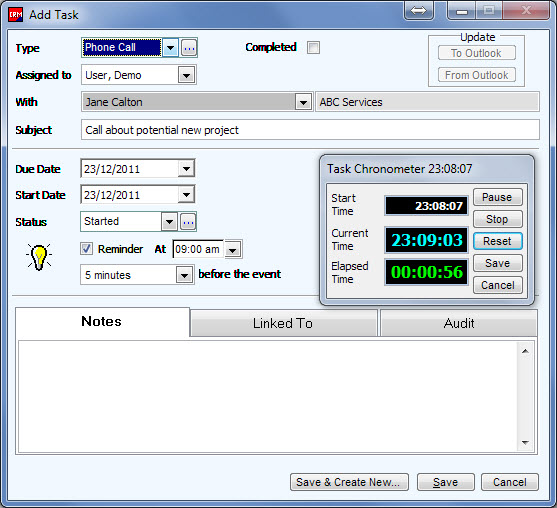Extra & sometime hidden features of Legrand CRM
Legrand CRM has a range of features which are at times unknown to potential and even existing Legrand users. Below is a listing of some of these functions. All of these features are inherent in Legrand meaning they are apart of the core licence and not optional extras.
Google Maps Integration
Legrand CRM version 5 introduced integration with Google Maps. Simply click the 'View Map' button next to an address to open a Google Maps online showing the location of the selected address.
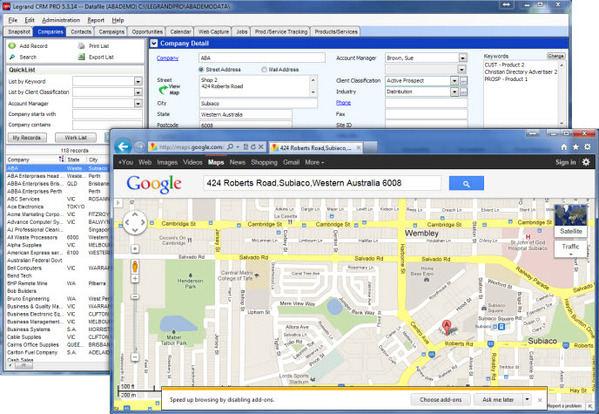
Legrand Outlook Add-in
Earlier in the year Legrand released an new addin which installs within Microsoft Outlook (2003 only) and enables users to transfer emails either sent or received directly into their Legrand database.
The utility streamlines the process of storing emails against contacts within Legrand making them available to other Legrand users (provided they have relevant access permissions).
It is also free for any Legrand users and can be downloaded via the check for updates function (via help menu).
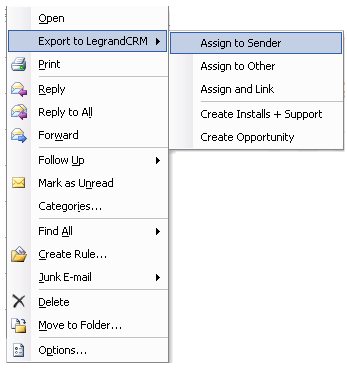
Quick Search
Almost every field within Legrand includes the ability to perform a 'quick search' on it. This feature is accessed via a right-click on the desired field. This function operates in addition to the more advanced 'search criteria' features but enables users to quickly list companies or contacts based on the value of a specific field. This feature is also variable to the parameters of a field, for instance that of a text fields being different to a date field.
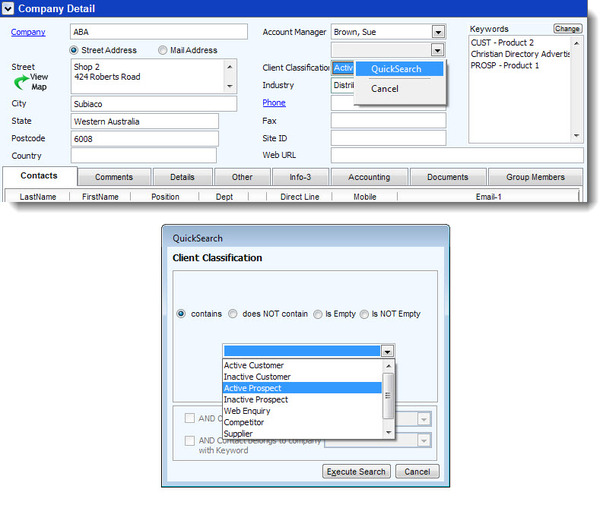
Duplicate Record Check
Legrand has an inbuilt duplication checker which functions for both companies and contacts. When adding a new company or contact once the name is typed in (company name for companies or first and last names for contacts), and the user presses the tab key to go to the next field, the duplication checker is activated. The checker functions of the first set of characters to it will prompt users even if you have typed a slightly different name e.g. Dave Smith instead of the existing David Smith.
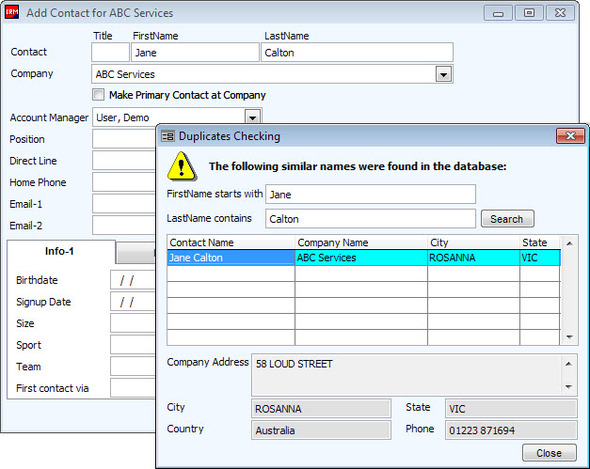
If you have duplicate company or contact records within your Legrand CRM database we do have a data merge app that streamlines finding and merging duplicate records - more information available here.
'No-Transaction' Report
You will no doubt be aware of Legrand's powerful functions relating to activity notes and storing a history of correspondence with a company/contact. These records can also be reported on such that users, account mangers, owners and/or managers are able to list activity notes by any combination of data range, type, user and alike. This feature is accessed via the Report menu at the top of the Legrand screen.
As a by product of this Legrand also has report function for a 'no-transaction' event. This allows users to search for contacts/companies that have not had any activity notes (or a type of activity note) recorded against them for a set date range. The search also extends to limiting its criteria based on other contact and/or company criteria. As results users are able to quickly list for instance, A-class customers that have not been contacted in the last month.
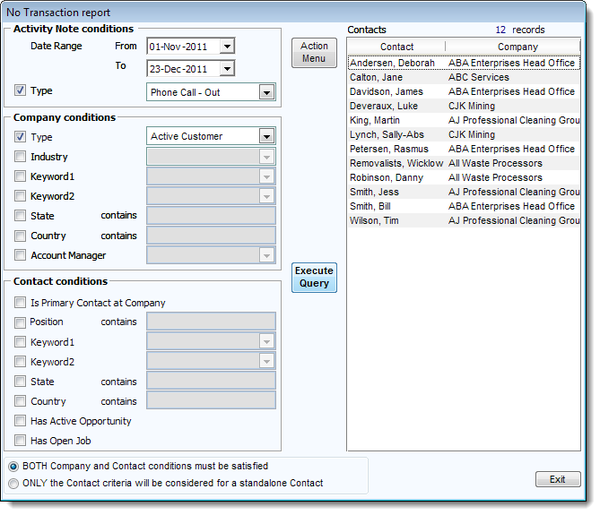
Phone System Integration
Have you ever noticed that the text labels in blue and underlined within Legrand a 'links'? Most commonly these are used for the likes of going to the company screen from the contacts screen or launching a new email. Interestingly phone numbers within Legrand are also setup as 'links'. The reason for this is that Legrand supports TAPI telephone interfaces. This allows users to connect Legrand to their telephone via a supporting digital telephone system with TAPI compliance (most modern digital phone systems). Whilst the setups of these system vary depending on make and module generally it involves the telephone system being connected to the business computer network. This enables users to interact with the telephone system via computer applications.
Once setup (internally this took us approximately two hours of consulting time for a telecommunications company plus another hour to install software and drivers on each of our computers also configuring them to their individual extensions), the TAPI interface means users can dial a phone number on their extension simply by clicking on the link next to the phone or mobile number within Legrand. Equally if you have caller ID setup on your lines, the system will alert you to incoming calls (a feature you can turn off) listing the name and company the incoming caller if the number is listed within the system.
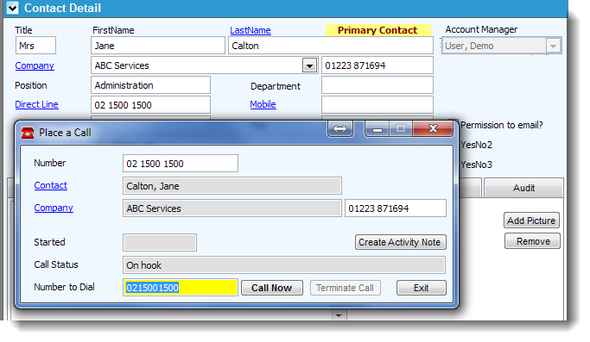
More information on phone system integration available here
Email Mail Merges (Personalised Emails)
Mail merging is a function that has been around for quite some time, users are generally familiar with it and utilise the inbuilt function within Legrand. Some users though are unaware that a similar function exists for generating emails from Legrand. The system includes a 'personalised email' feature which is essentially an email mail merge, generating emails based on a pre-written template (using the same merge codes as the Legrand mail merge templates) which drop fields from the database into the outgoing emails.
This function allows a preformatted template such as a newsletter or marketing offer to be sent to a list of contacts with each email being personally addressed to that individual (e.g. Hi David...) and even including other information for Legrand fields. More information about using this feature is available here (PDF).
More details on personalised communications from Legrand CRM can be found here.
An email mail merge generated email example...
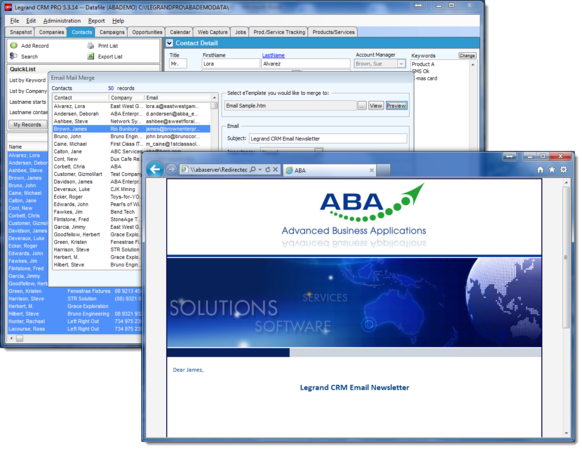
Mass Updates of Company or Contact Records
Many users are aware of the ability to utilise list functions of Legrand. Examples of which include assigning keywords, mail merging, quick lists, searching, using worklists and alike. Despite this, some users are unaware of the ability to update contact or company records is mass. By right-clicking on a selected list of contacts or companies user are able to select 'Assign Values to Selected' then use this feature to set values for various fields to a common value. This feature has many uses including performing find and replace functions where as a user can search for companies or contacts with, for example, that have certain account manager and reassign them to another Legrand user.

Chronometer/Timer
For many companies it is very import to be able to easily record the length of time spend on an activity, task or service issue. Within Activity Notes, Tasks and the Custom Service module, there is a duration/timer field which can be populated by either data entry or using the Chronometer screen to time activities length.
There is also a System Setting to control weather the Chronometer starts automatically when a new Activity, Task or Customer Service issued is opened. For organisation with an emphasis on time management, this is a simple but highly effective tool for monitoring the time taken on various activities. Whilst potentially useful for any number of organisations, from personal experiences our biggest users of this feature seem to be lawyers and accountants.