Development & Customisation Services
We have worked with Legrand CRM over an extend number of years. The majority of our sites utilise Legrand and its embedded functionality 'off-the-shelf'. Notwithstanding, in some instances sites require functionality sets beyond core features in order to complete their system requirements. In these cases we have utilised our development resources and knowledge of Legrand CRM's data structures to produce various utilities or reports to facilitate specific requirements.
Often even simple development undertakings can result in massive productivity savings through additional functionality, automation and/or integration with other business systems.
Examples of some of our development projects relating to Legrand CRM are listed below. For more information about our developments or to discuss a potential project, please feel free to contact us.
Database triggers (automation)
Automatically create/action processes given specific circumstances (e.g. if a customer type changes to active prospect then automatically create a new sales opportunity)
Examples include:
![]() Automatic new customer/contact number assignment
Automatic new customer/contact number assignment
![]() Automatic new job/project creation for successfully closed opportunities
Automatic new job/project creation for successfully closed opportunities
![]() Automated changing of company status/type given specific conditions (e.g. an opportunity being set)
Automated changing of company status/type given specific conditions (e.g. an opportunity being set)
![]() Establishing a series of tasks given a specific trigger (e.g. if a new order is received from a customer, generate a number of tasks for processing the order)
Establishing a series of tasks given a specific trigger (e.g. if a new order is received from a customer, generate a number of tasks for processing the order)
Data import/export utilities (integrate systems)
Enable integration with other internal or external business systems through development of routines to facilitate data transfer.
Examples include:
![]() Data transfer utility that imports new company and contact records into Legrand from other business systems
Data transfer utility that imports new company and contact records into Legrand from other business systems
![]() Document scanning and filing utility that enables users to scan documents and have them automatically created through to Legrand as activity notes linked to the associated contact
Document scanning and filing utility that enables users to scan documents and have them automatically created through to Legrand as activity notes linked to the associated contact
![]() Utility for integrating Legrand to internal membership database application, each night a import process in run to update Legrand with account balance and status information for members
Utility for integrating Legrand to internal membership database application, each night a import process in run to update Legrand with account balance and status information for members
Web based integration/data access
Enable input of data from the web or display of database data via a web interface
Examples include:
![]() Interface for business partners to input new business leads which are inputted (with a duplication check) into the Legrand database for processing
Interface for business partners to input new business leads which are inputted (with a duplication check) into the Legrand database for processing
![]() Web portal interface for sub-dealers to display sub-sets of Legrand data based on their access permissions. This included core company and contact information, status of open opportunities and outstanding customer service issues
Web portal interface for sub-dealers to display sub-sets of Legrand data based on their access permissions. This included core company and contact information, status of open opportunities and outstanding customer service issues
Custom reports
We have also created an extensive array of custom reports predominately using XtraReports, Legrand Reports, Crystal Reporting or MS Excel.
Custom/specialised data entry screens
On some occasions unique data entry screens are required to input data into Legrand CRM. There are many reasons why establishing specialised data entry screens can be beneficial including;
![]() Enable wizard type data entry screens (common for order processing and telemarketing type operations)
Enable wizard type data entry screens (common for order processing and telemarketing type operations)
![]() Setup simple interfaces to support fast data entry (e.g. simple entry screen that may be used to create a company, contact and possibly an opportunity and/or follow-up task
Setup simple interfaces to support fast data entry (e.g. simple entry screen that may be used to create a company, contact and possibly an opportunity and/or follow-up task
![]() Enable customised actions such as automatically establishing CRM tasks or emailing users based on entry screens
Enable customised actions such as automatically establishing CRM tasks or emailing users based on entry screens
![]() Support additional fields/data sets
Support additional fields/data sets
![]() Ensure users enter data in a specific way though setting up of required fields
Ensure users enter data in a specific way though setting up of required fields
![]() Support business workflows and automated process - for example a new contact screen may include a range of optional selections, based on these selections functions may be automatically processed when the data is saved such as sending a contact welcome client email and tasks for users to complete
Support business workflows and automated process - for example a new contact screen may include a range of optional selections, based on these selections functions may be automatically processed when the data is saved such as sending a contact welcome client email and tasks for users to complete
Below is several custom entry screen examples developed for clients. The first is a custom activity note entry screen that also includes a contact identification process whereby users are prompted to validate the identity of a caller. ID points are accumulated until sufficient and the relevant identification means are recorded within the activity note when submitted.
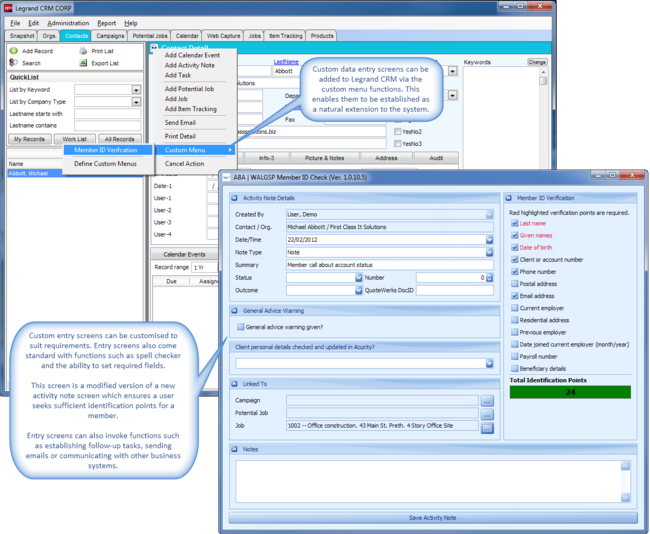
The second example shown below was established to for a client with a requirement to store a wide range of custom data associated with each company record. The screen is accessed from within Legrand CRM and all data is stored within the CRM database making it available for search and merge functions.
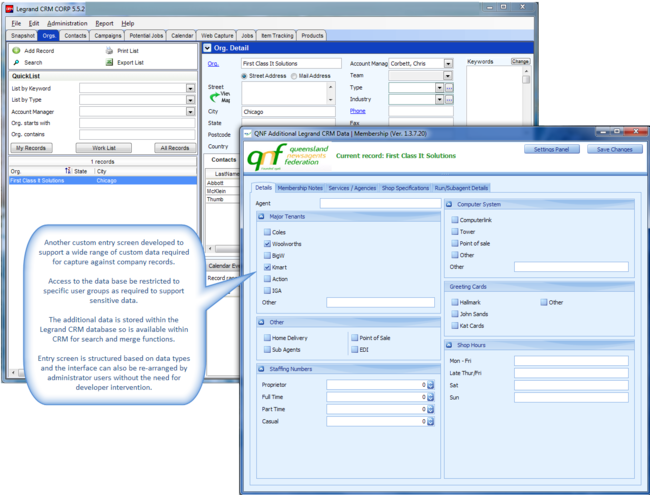
.




