Introducing ABM
An overview of ABM features is set out below and some of the core areas of the system can be explored by selection from the menu on the left.
With the range of modules within ABM plus the flexibility to customise the package for a realm of requirements, accommodating all of this in an overview is extremely difficult. To discuss the requirements of your business or to arrange a demonstration feel free to contact us at any stage.
Intuitive & familiar user interface
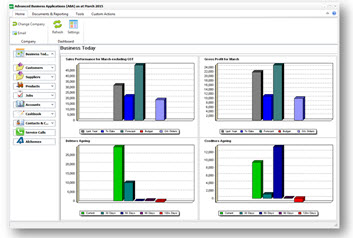
ABM tightly integrates with Microsoft Office to streamline the running of your business, including sharing task lists, calendar events and contacts with Microsoft Outlook. The layout and operation is a familiar style, reducing considerable staff training time and learning curve associated with a new system.
Almost all views within ABM can be customised by users to enable them to select what data they wish to see via column choosers and filters. Data can also be seamlessly exported to Excel with a single click operation.
The ABM interface is also customisable such that users can tailor the interface based on individual preferences. This includes visual themes as well as personalised data set displays.
Simple navigation between modules
ABM includes a web browser style navigation to enable users to easily move between modules with speed and coupled with the ability to move back and forward between records.
 |
Watch a quick demonstration video on ABM navigation |
This functionality is also available throughout most standard reports such that records within the core program can be opened directly from a report!
Customisation and industry solutions
ABM provides you with the choice of Optional Modules to fit your business needs. These range from specific industry tools to advanced accounting functions, which attach directly to the base accounting system for effortless single-entry workflow.
Scalable... ABM grows with you
ABM is designed to accommodate a growing business, handling any number of companies and currencies. ABM suits most business types through the depth of its core accounting system’s open architecture and expandability.
On the technical side, ABM uses the Microsoft SQL database platform which provides a robust, reliable and high performance system (within the limits of hardware infrastructure).
Worldwide Operation & Multi-Currency
ABM can be used in over ten different countries worldwide, with tax and legislation for each country. ABM handles any number of currencies, with or without decimals, and caters for foreign currency banking. Be assured that you are running your business with an international software package.
Business Bulletins, Email Alerts & Reports
 Business Bulletins allow management to view a summary of the business’s health and wealth through data tables and graphs. Bulletins can be viewed on demand or can be automatically created and emailed at specified intervals. This ensures managers can be kept up-to-date on business activity simply through email access.
Business Bulletins allow management to view a summary of the business’s health and wealth through data tables and graphs. Bulletins can be viewed on demand or can be automatically created and emailed at specified intervals. This ensures managers can be kept up-to-date on business activity simply through email access.
Automated email alerts can also be setup for a events such as credit, budget or job estimate limits being exceeded as well as overdue customer alerts. This reduces the time needlessly spent on keeping track of crucial information and controlling financial responsibilities.
Any report within the system (including any custom reports) can be scheduled for automated delivery via physical print-out or email delivery.
Email documents and statements
Integration of Microsoft Office allows for emailing within ABM. A range of items may be sent from ABM including invoices, product information and customer statements. Each customer record can be configured to have unique document sending methods and document sending can also be configured to be automated. For example, a customer may wish to have their invoices emailed, as soon as a new invoice is entered it can be automatically email along with a personalised email message.
Variable trading terms
 Set variable trading terms to individual customers and suppliers and become flexible in the way your business deals with external parties.
Set variable trading terms to individual customers and suppliers and become flexible in the way your business deals with external parties.
Robust, fast database
ABM uses the Microsoft SQL Server database engine for superior reliability and performance with added security to your company’s data.
Third party software plugins
Need a specific business solution? With an open architecture, ABM encourages third party software solutions to plug directly into the accounting system to provide an integrated solution with effortless workflow. Expand ABM with additional functions to benefit your business.


