
Extension Apps & Solutions for Legrand CRM
We have a number of solutions and specialist apps we have developed to offer additional functionality. We also offer development services for Legrand CRM clients (as well as other Legrand Solution partners on behalf of their clients) seeking additional functionality or integration with other business systems.
A list of solutions and apps are below. For more information or to discuss a specific requirement please feel free to contact us.
Use the plus sign below to expand the descriptions on the listing below and use the link under each to navigate to a more detailed page.
.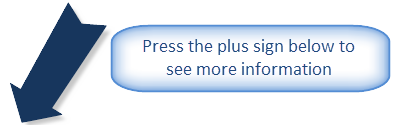
eMailer is an online email solution for Legrand CRM. This provides all of the functionality of your CRM solution coupled with an integrated cloud email & SMS service (used for sending personalised communications to contact lists). This combined solution enables your organisation to utilise Legrand CRM to build and manage your customer database and eMailer to create, send and track communications.
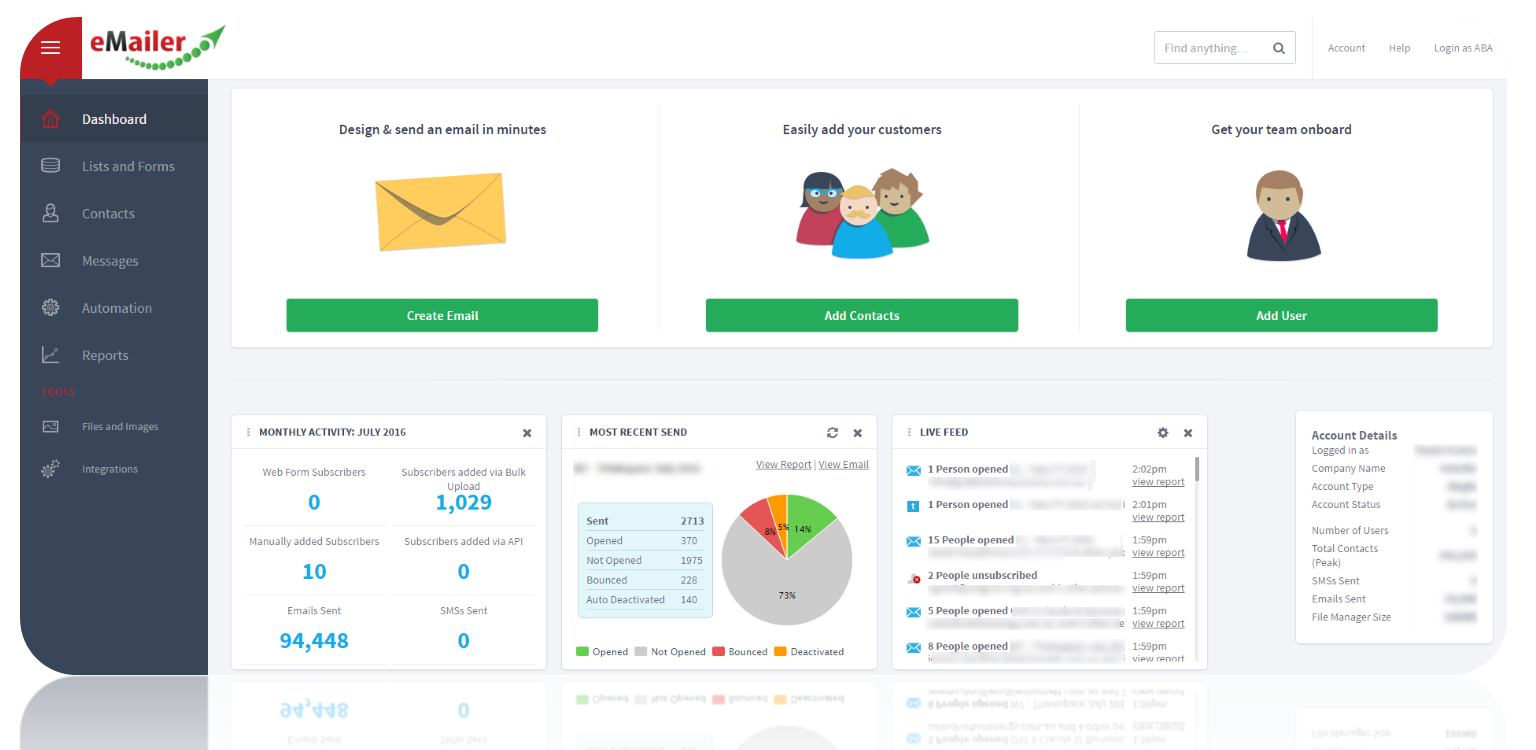
Fully integrated with Legrand CRM...
- Ability to setup and maintain unlimited email lists.
- Maintain email lists in Legrand CRM.
- Target customers by mapping any contact or company fields to online email lists.
- Update contacts in CRM.
- Record of emails sent visible in
- Legrand CRM including open status.
- Record of contact unsubscribe visible in Legrand CRM
.
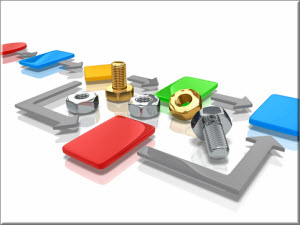 The newest and most powerful addition our
The newest and most powerful addition our
The engine enables organisations to automate and streamline common functions. The engine is extremely flexible in how it can be configured supporting any number of workflows as well as a wide range of different actions.
The key principle is being able to automatically initiate an action when an predefined event occurs. Described as an engine as there is such a range of applications for this solution.
Some examples of what the workflow engine can support and what the solution has been deployed to perform for some of our clients;
![]() Automatically send appointment booking confirmation email when a new event is created - for new client bookings an automated email is dispatched with appointment confirmation details. This email is personalised for the contact with their name, appointment specifics and includes attachments for the contact (location details and first appointment overview documents)
Automatically send appointment booking confirmation email when a new event is created - for new client bookings an automated email is dispatched with appointment confirmation details. This email is personalised for the contact with their name, appointment specifics and includes attachments for the contact (location details and first appointment overview documents)
![]() Automatically send SMS appointment reminder 24 hours prior to appointments (activity note record of the reminder being sent is also created)
Automatically send SMS appointment reminder 24 hours prior to appointments (activity note record of the reminder being sent is also created)
![]() Create tasks to follow-up when a current client has not purchased within a pre-defined timeframe
Create tasks to follow-up when a current client has not purchased within a pre-defined timeframe
![]() Create tasks when a new opportunity is generated and/or the sales stage changes - this enables sales staff to be easily directed to complete a series of tasks for particular opportunities
Create tasks when a new opportunity is generated and/or the sales stage changes - this enables sales staff to be easily directed to complete a series of tasks for particular opportunities
![]() Generate email alert given certain circumstances such as a sales opportunity having no activity or a user making a change to a sensitive data field
Generate email alert given certain circumstances such as a sales opportunity having no activity or a user making a change to a sensitive data field
![]() Update a database record given a set criteria - for example, re-assign a customer service record to a manger if it is of a particular type and has not been resolved in a required timeframe
Update a database record given a set criteria - for example, re-assign a customer service record to a manger if it is of a particular type and has not been resolved in a required timeframe
Currently the engine supports the following functions to be initiated:
![]() Create activity note
Create activity note
![]() Create task
Create task
![]() Create appointment
Create appointment
![]() Assign/remove keyword
Assign/remove keyword
![]() Send email
Send email
![]() Send SMS
Send SMS
![]() Update database record
Update database record
![]() Execute SQL query
Execute SQL query
![]() Launch external applcation (supports other developers and invoking other applications)
Launch external applcation (supports other developers and invoking other applications)
.
This utility provides an easy to use interface for importing data into Legrand CRM not possible via the core application. This utility has been used in a range of instances such as facilitating migrations from other systems, enabling bulk data entry through import and supporting regular import from other systems (e.g, another internal system or a lead generation site).
The utility presently supports importing of;
![]() Activity notes (communications history)
Activity notes (communications history)
![]() Tasks
Tasks
![]() Opportunities
Opportunities
![]() Cust. Service / Jobs
Cust. Service / Jobs
![]() Accounting integration links
Accounting integration links
![]() Item tracking records
Item tracking records
![]() Company & contact keyword assignments
Company & contact keyword assignments
![]() Opportunity influencers
Opportunity influencers
Designed to offer users flexibility, the interface provides various options for contact matching rules and supports import to all core fields. Field mappings can also be saved for fast recall for repeat imports.
This utility is extremely valuable to new sites particularly seeking to migrate information for other systems into Legrand CRM. Equally it presents a simple mechanism for existing clients to create records in bulk saving data entry time.
.
This solution is designed for organisations operating Microsoft Exchange Server that desire the ability to automatically export calendar events from Legrand through to the associated user's Exchange calendar.
For some organisations this simply bypasses the need for manual export of calendar events from Legrand to Exchange. For others it enables timely and automated export of events through to Exchange such that appointments are assessable on mobile devices (any device that support connection to a MS Exchange mailbox including BlackBerry devices).
We developed this utility initially for a local site operating a telemarketing centre with sales reps out on the road. The utility enables them to create events within Legrand which are then downloaded to the rep's mobile device. The exported events include event details such as type and notes as well as additional information such as location and other contact/company details.
We also operate this utility internally largely to automate Legrand calendar events being included in our personal Outlook calendars (which also include personal appointments thus providing a full calendar view for work and personal events - accessible via Outlook, mobile devices and/or Outlook Web Access).
.
In some instances, despite the best efforts, duplicate company or contact records maybe created in your Legrand database. This is usually the result of data import processes where data is imported for multiple sources. To ease the manual process of removing duplicates wehave developed a data merge utility which enables the merging of duplicate records.
The program is flexible in the functions it performs but the core process involves selecting the key record (the one that will be kept), then the duplicate records, specifying what components to merge (e.g. activity notes, events, contacts and/or keywords) and performing the merge. T
he program includes safety functions as well that creates a record of any records that a remove and also allows for activity note recording to track merge history.
.
 Our external display solution is a powerful platform that enables data from other business systems to be visible within Legrand CRM. Data from any ODBC source (standard data connection protocol) can be accessed and filtered based on dynamic values passed from within CRM. In essence this provides the ability for CRM as a key point of operating and data-entry to also provide access to other system data without the need for users to login and lookup that data manually.
Our external display solution is a powerful platform that enables data from other business systems to be visible within Legrand CRM. Data from any ODBC source (standard data connection protocol) can be accessed and filtered based on dynamic values passed from within CRM. In essence this provides the ability for CRM as a key point of operating and data-entry to also provide access to other system data without the need for users to login and lookup that data manually.
The data displayed is completely flexible as a result of customisable queries. Information is displayed in a powerful grid including column chooser, sort, group and filter functions. Export functions are also standard including Excel and PDF formats. The display can be invoked via the custom menu option within the company, contact, opportunity or cust. service/jobs modules. Any number of custom displays can also be established for different purposes. Furthermore, this solution is usually deployed in a short timeframe.
Some examples of how this platform is utilised;
![]() Display data from accounting systems not supported by Legrand CRM - the custom menu option will open the display showing data such as transaction listings or sales summaries specific to the current record (accounting record ID is passed to filter the data)
Display data from accounting systems not supported by Legrand CRM - the custom menu option will open the display showing data such as transaction listings or sales summaries specific to the current record (accounting record ID is passed to filter the data)
![]() Display additional data from accounting systems supported by Legrand CRM - we have range of sites that use this platform to make additional information visible and/or to provide additional search/filter functions when viewing. Examples include customer specific information as well as other accounting data such as stock availability.
Display additional data from accounting systems supported by Legrand CRM - we have range of sites that use this platform to make additional information visible and/or to provide additional search/filter functions when viewing. Examples include customer specific information as well as other accounting data such as stock availability.
![]() Display data from other business systems - there is almost no limitation to the applications here as data from virtually any ODBC source can be accessed. One example of a client utilising this is a financial planner with a specialist database delivered by their investment fund with client account balances, they use this platform to lookup and display account data within CRM without the need to lookup this data manually.
Display data from other business systems - there is almost no limitation to the applications here as data from virtually any ODBC source can be accessed. One example of a client utilising this is a financial planner with a specialist database delivered by their investment fund with client account balances, they use this platform to lookup and display account data within CRM without the need to lookup this data manually.
.
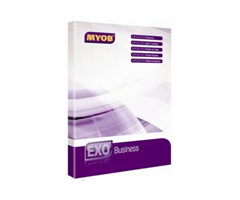 If your organisation uses MYOB Exonet we also have a range of options available to extend the integration between Legrand CRM & Exonet. Some examples include automating record changes between the two systems (for example automatically change account manager in Exonet if changed in CRM), displaying additional Exonet data within CRM and importing purchase data (such that it can be leveraged for marketing purposes).
If your organisation uses MYOB Exonet we also have a range of options available to extend the integration between Legrand CRM & Exonet. Some examples include automating record changes between the two systems (for example automatically change account manager in Exonet if changed in CRM), displaying additional Exonet data within CRM and importing purchase data (such that it can be leveraged for marketing purposes).
Many other advanced integration options are also available and these can easily be customised to suit your specific requirements.
.
The file finder is designed to provide users with a powerful mechanism to search for files attached to Legrand CRM activity notes. Search options include;
![]() Date range
Date range
![]() File type
File type
![]() File name
File name
![]() Link to specific contact or company
Link to specific contact or company
![]() Link to modules (e.g. find files linked to a particular sales opportunity or type of customer service record)
Link to modules (e.g. find files linked to a particular sales opportunity or type of customer service record)
Once a search is performed users can simply double click a file to open the file.
.
The file import utility empowers users to easily import individual files and/or folders (including sub-folders) into Legrand CRM as Activity Note attachments.
The utility include the following file import methods, all of which support any number of individual files and or folders;
![]() Right-click Send To function
Right-click Send To function
![]() Drag-and-drop
Drag-and-drop
![]() Invoke from Legrand CRM custom menu
Invoke from Legrand CRM custom menu
Possible Applications
![]() Easily import files to Legrand CRM whilst browsing with Windows Explorer (via Send To function)
Easily import files to Legrand CRM whilst browsing with Windows Explorer (via Send To function)
![]() Bulk import of files for contacts or companies for other systems
Bulk import of files for contacts or companies for other systems
![]() Bulk import of file for link to other module records (for example import of opportunity or job documents bulk via folder drag-and-drop. The ability to import entire folders means that any number of files can be easily imported to Legrand CRM without having to manually add each file individually. The generated activity notes can also be dated based on file date to ease the process of correctly
Bulk import of file for link to other module records (for example import of opportunity or job documents bulk via folder drag-and-drop. The ability to import entire folders means that any number of files can be easily imported to Legrand CRM without having to manually add each file individually. The generated activity notes can also be dated based on file date to ease the process of correctly
.
 QuoteWerks is a leading quote generation package used by over 50,000 users in more than 100 countries. Designed with a key emphasis on being able to quickly produce quotes in a system that is easy to used yet provides an enormous depth of features (for example advanced document layout management, tracking revisions, dynamic entry).
QuoteWerks is a leading quote generation package used by over 50,000 users in more than 100 countries. Designed with a key emphasis on being able to quickly produce quotes in a system that is easy to used yet provides an enormous depth of features (for example advanced document layout management, tracking revisions, dynamic entry).
This ABA integration utility bridges the gap between Legrand CRM as your contact management solution and QuoteWerks as your quoting system. Result is an integrated CRM solution that includes quote generation and management functions.
Key Features
![]() Within QuoteWerks, contact/company lookups are tied to Legrand CRM. Selection of a record populates the document in QuoteWerks with the address and contact details stored in CRM
Within QuoteWerks, contact/company lookups are tied to Legrand CRM. Selection of a record populates the document in QuoteWerks with the address and contact details stored in CRM
![]() When saving a QuoteWerks document an activity note in Legrand CRM is created including a link to open the document
When saving a QuoteWerks document an activity note in Legrand CRM is created including a link to open the document
![]() Ability to click custom menu option in Legrand CRM which opens a new QuoteWerks document pre-populated with the select contact and company details
Ability to click custom menu option in Legrand CRM which opens a new QuoteWerks document pre-populated with the select contact and company details
![]() Designed for automated use - starts with QuoteWerks and does not require user to remember to perform and linking
Designed for automated use - starts with QuoteWerks and does not require user to remember to perform and linking
.
Our specialist SMS module for Legrand CRM enables personalised general SMS messages to be sent to contacts as well as appointment reminders. The module is simple to use and uses our wholesale SMS sending service also ensuring it is a cost effective solution.
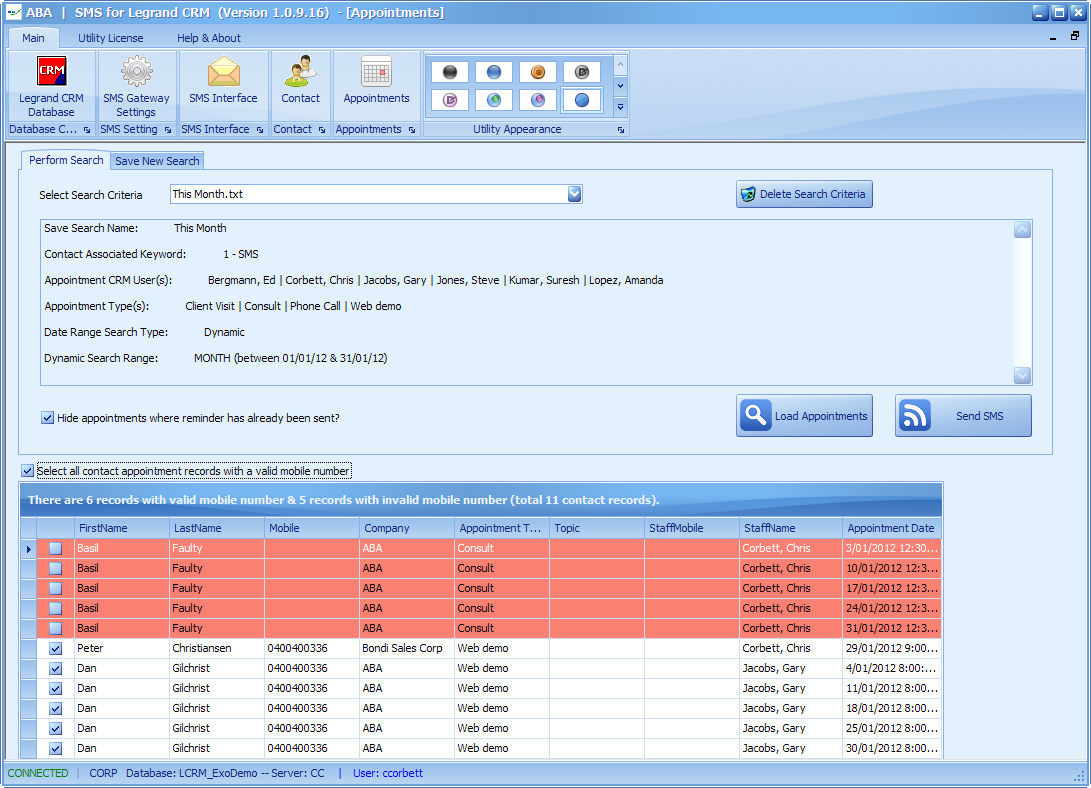
.
