Reporting
Reports provide the financial position, financial performance and cash flows of a business, allowing the reader to see how well a particular element, department or business as a whole is doing. As businesses grow and become more complex, so to do the needs of comprehensive reporting. ABM places a strong focus on its reporting capabilities, providing the tools necessary for clients to keep on top of risk, performance and growth.

Standard reports
Up to 130 standard reports with processing speed up to 30 times faster than previous generation accounting systems. Export the reports into a variety of formats, such as Microsoft Excel for familiar handling of a report. Find the information you need with the time you have, in the format you prefer. These reports can be customised as required and new reports can also be added as and if required.
Statistics
View crucial statistics on customer sales, supplier purchases or inventory in data or graphical form. Compare sales and gross profit between this year and last year for each customer or product, compare the value of purchases between years for each supplier.
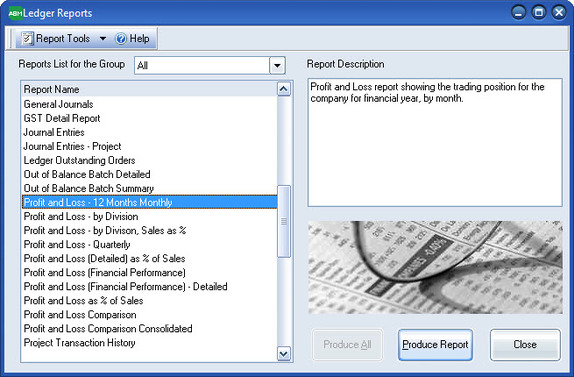
Searching
An extensive array of filtering and sorting options allows users to control the content of their reports. Print user defined groups of reports, where the user can copy and change reporting filters according to their requirements. Drill-down features enable greater in-depth analysis of report, with options for a summary view of information.
Data export
The powerful grid functions within ABM often presents a simple means for users to customise the data they wish to see, filter, sort and even group data before exporting to Excel for any ad-hoc purposes.
Almost any list within ABM can be simply exported to Excel.
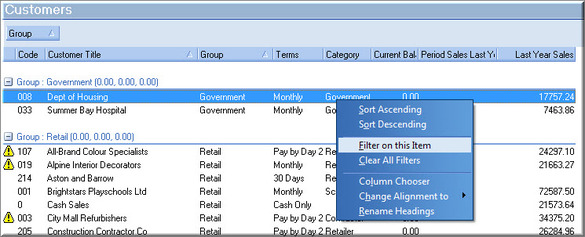
Interactive Reports
ABM reports also include the ability to interact with the core program and drill into records from a report. For example the screenshot below shows an outstanding order report by product. Several hyperlinks are shown which indicate opportunities for the user to open the relevant product or customer record with a single click. This avoids running reports then having to manually lookup records if required within the application.

Automated/Scheduled Report Delivery
An extremely powerful function within ABM is the ability to automate report delivery. Any number of reports can be scheduled for delivery either through physically printing or email attachment. This enables business owners and managers in particular to keep up to date with business activity.
A short demonstration on how simple it is to setup automated reports within ABM can be viewed below...

